Read clear Bangla on Ubuntu or Linux
Read Bangla on Ubuntu/Linux with Clean and Clear Font
Hi
guys. It's a little tips for you guys who can't read/watch bangla
clearly on Ubuntu. I had the same problem before I'm writing this post.
The joint words in bangla was shown as broken.Don't worry. Here is your solution.
At first download Solaiman Lipi font from here->> Download Solaiman Lipi font
Keep it at Dekstop folder.
Now open the Terminal (shortcut- CTRL+ALT+T) and type the following command-
sudo cp -r ~/Desktop/solaiman-lipi.ttf /usr/share/fonts/truetypeAbove command is to copy the font into truetype folder. You may ask for Administrator password. Enter your Admin/Root password and hit Enter.
Now type on terminal the below command-
sudo fc-cache -fvYou're almost done.
Now run your Web Browser. Go to Content Presense/Settings. Customize the fonts into Solaiman Lipi and remember the encoding type must be Unicode UTF-8.
The following image is taken from Chromium Browser.
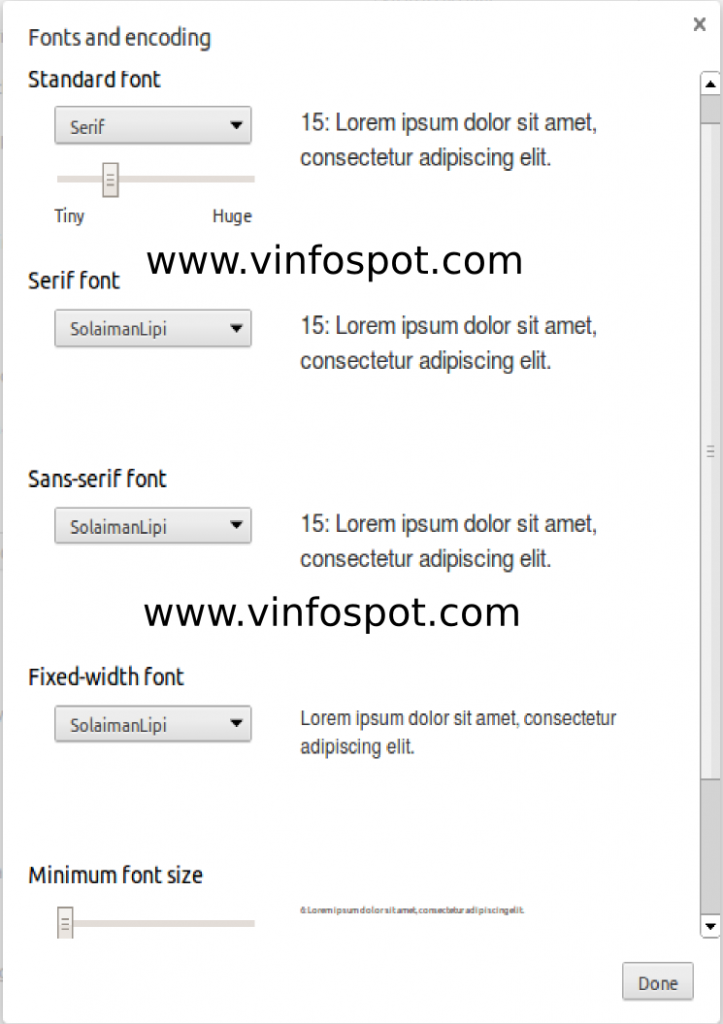


Comments
Post a Comment