Find your available Hard Disk partitions by command
At first open Terminal by pressing CTRL+ALT+T.
The following command will show you all the available partition of your Hard Disk Drive in Linux/Ubuntu.
sudo fdisk -l
It'll show you details like following format-
The following command will show you all the available partition of your Hard Disk Drive in Linux/Ubuntu.
sudo fdisk -l
It'll show you details like following format-
Disk /dev/sda: 160.0 GB, 160041885696 bytes
...
Device Boot Start End Blocks Id System
/dev/sda1 * 63 208844 104391 83 Linux
/dev/sda2 208845 2313359 1052257+ 82 Linux swap / Solaris
/dev/sda3 2313360 312576704 155131672+ 83 Linux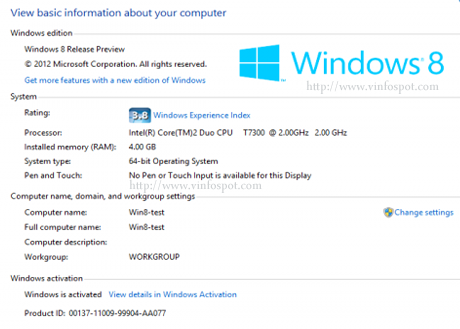

Comments
Post a Comment