Dual-Boot: Windows and Linux/Ubuntu
Install Ubuntu by using Wubi and use Windows and Ubuntu together as Dual-Boot
There are many ways to install Ubuntu on your PC. I'm gonna talk over the way to install Ubuntu by using Wubi. And the interesting thing on this installation process is- there is no need of CD/DVD or Removal drive/USB Drive. In this way you can install Ubuntu from your Hard Drive(HDD). :-) And this is how you can use DUAL Boot; Windows and Ubuntu together.So let's go for it.
Step-1: At first download the ISO file of Ubuntu. Click here to download ISO file of Ubuntu. And Click here to download Wubi. And keep them into the same directory.
Srep-2: Run Wubi.exe and on the opening window select "Installation Drive", "Installation size", "Username", "Password" and click on "Install".
Step-3: The copying installation file process will take sometime. After completed check "Reboot now" and click "Finish".
Step-4: After reboot select Ubuntu from the Operating System selection mode. The rest process of Ubuntu installation part will automatically start and take some time. After completed the installation process your System will automatically reboot.
Congratulations! You've done it. Welcome to Ubuntu World! Now just after reboot select "Ubuntu" form the Operating System Selection mode and after that select "Ubuntu with Linux 3.2.0-23-generic-pae". After that enter your password to log on and You'll be taken into your Ubuntu Desktop. :-)
Previous published on - vInfoSpot.com








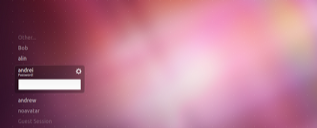


Comments
Post a Comment